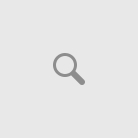Image Masking Services to Remove Complex Backgrounds
Image masking is the technique of creating a path to the uneven, irregular images which seem to somewhat difficult to create a path in Photoshop. It is easy to make a path in a clear image, but there may be a chance to fix path for an unclear image. It is a challenging thing. In this situation, our experts are using the image masking technique. By using this method our professionals feel free to fix path to sophisticated and uneven outlines, curves. It is also somewhat difficult to fix path to hair. Image masking method makes it as an easier task. Professional Image Masking Services to Remove Backgrounds.
Image Masking Services to Remove Product Photography Backgrounds
You don’t be tensed, just leave it to us and take care of the rest of part of your business. We assure that we took the responsibilities of your image clarity with error-free work. Image solutions India can upgrade your online business by editing the images of your product which you want to sell. In order to make the images attractive, some manipulations have to be carried out on the original image. We are trying our level best to show off your product image in the best possible way.
We proud to share that each designer in Image Solutions India has brilliancy in retouching images. This is why because each designer having the creative thought and having the tendency to redesign an image into a mind-blowing view within a fraction of seconds. The outcome will be terrific. We are trying to get in close touch with our valued customer always by inspiring in terms of our work.
Outsource Image Masking Services Included,
- Photoshop Image Masking
- Image to Vector Tracing
- Image Background Removal
- E-Commerce Image Preparation
- Drop Shadow Creation Services
- Image Clipping Path Services
- Photo Clipping Services to Cut-Out Backgrounds
Image Masking Services Using Adobe Photoshop Techniques
In the Adobe Photoshop, the image editing software invents so many advanced tools to mask out complex images. Some of them are as follows:
- Eraser Tool
The eraser tool is used to erase the finest unwanted details in the image. It includes the following settings like opacity, hardness, and size, which is similar to the brush tool.
- The Background Eraser Tool
This Background Eraser Tool is used to erase the simple background. When it is a complex background, it is difficult to use the Background Eraser Tool for erasing.
- The Magic Wand Tool
The Magic Wand Tool is used for making the quick selection around the image that it wants to cut out from its backdrop. It is otherwise called one-click selection tool in Photoshop.
- The Magic Eraser Tool
On adjusting the Tolerance level of the Magic Eraser Tool, you may remove the backdrop by one click. If the tolerance value is nearby 32 means you may erase the top portions and if the tolerance value is reduced to the value of 20, then the white backdrop gets removed.
- The Quick Selection Tool
It does the task similar to the magic wand tool. That is, it makes the quick selection easily and quickly on just by one mouse click.
Enhance Image Masking with Photoshop – Advanced Image Masking services
Image Masking Services is considered as the significant part of the Photoshop. There are so many masking techniques are available in this modern photographic or designing world. Making use of all techniques one may produce the perfect image.
Photoshop Image Masking Services is mainly used to remove the present background or to delete the unwanted background or to trim out the images from a complex background or to mask the complex images from its existing background.
Image Clipping Path Services to Isolate Old Backgrounds
Image clipping is also used to isolate the existing background, the main difference between the masking and image clipping technique is that image clipping is used only for easy images that need to be clipped out from its current background.
Image masking is the concept in which the complex image is clipped out from its backdrop. While image clipping concepts were not suited well for this image. When going with the photo clipping path technique for complex images you may tend to waste your precious time and thereby not get the exact or a proper image cut out.
More Information
Mail to: sales@imagesolutionsindia.com
Visit: http://www.imagesolutionsindia.com/