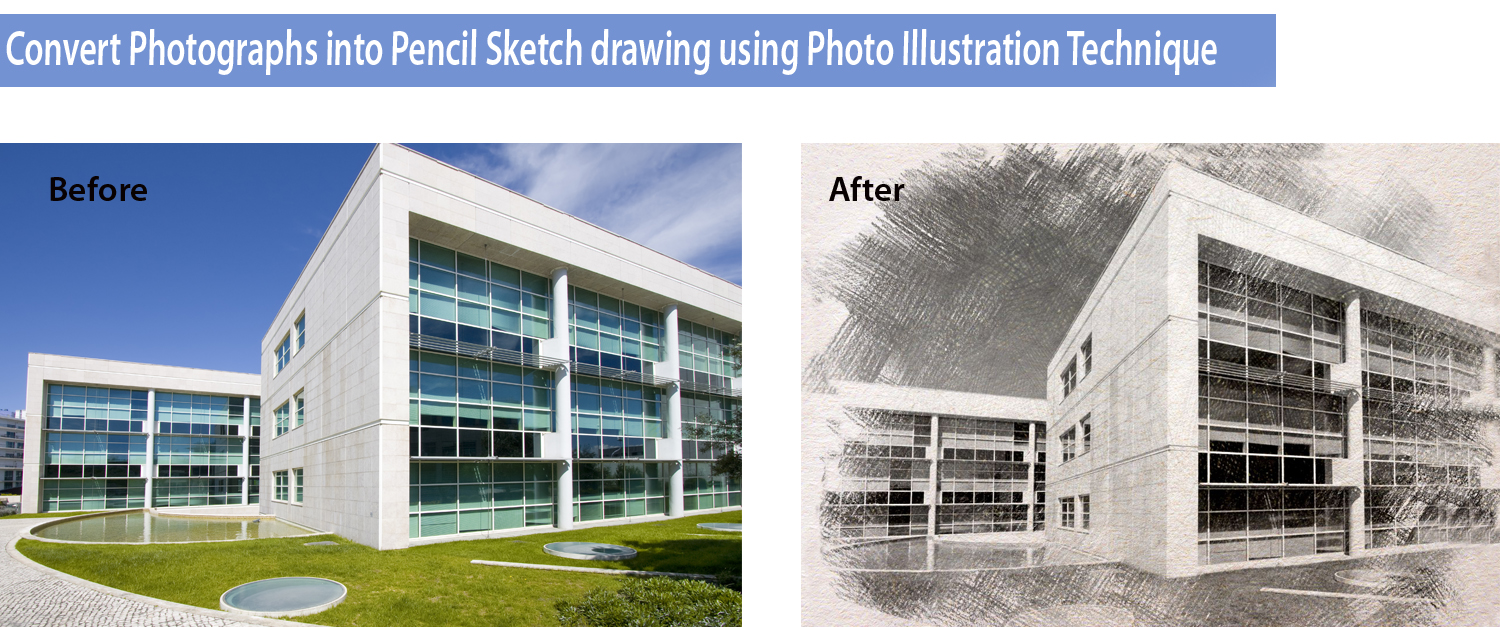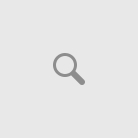if you want to convert your normal photographs into realistic pencil sketch art with the help of photo illustration services, contact image solutions India. By applying basic Photoshop liquify and filtering options to make art effects using photo illustration and conversion techniques. We are mentioned some steps to convert your images into pencil art,
- Open the images in Photoshop
- Create the duplicate background layer and name it as layer1
- From layer 1, go to image menu and choose adjustments and select DE saturate
- Create layer1 copy
- Go to image menu and choose adjustments and select invert
- Change the blend mode to color dodge
- Go to filter and choose blur and select Gaussian blur
- Adjust radium value around 12px
- Go to layer menu and choose merge visible
- Change the blend mode to multiply and adjust opacity to 50%
- Duplicate the background layer
- Move the background layer to above all the layers
- Change the blend mode to color and adjust the opacity to 65%