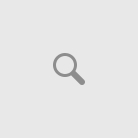Professional Photo masking services
Photo Masking Services – Photo masking is done to add more perfection to the images. Professional photo masking is a process to rectify blurred or fuzzy edges to get perfect smooth pictures. We can’t able to correct blurred and fuzzy edges of images with clipping path technique in that place Photo masking technique used. Photoshop masking is done to remove the background of the images which have blurred edges or hair portions. Masking technique is applied combining with clipping path technique in Photoshop. Our professional masking services are Layer Masking, Clipping Mask, Channel Masking, Image Masking, Photoshop Mask, Alpha masking, Raster to Vector Image. The software we use for photo masking services is Photoshop CS6.
Our specialized photo-masking or clipping mask services included
- Alpha channel masking/ Raster Masking
- Advanced or complex layer masking (Hair masking & Fur masking)
- Photoshop transparency masking
- Translucent image masking
- Photoshop collage masking
Alpha channel masking/ Raster Masking
Alpha Channel masking/ Raster Masking is a technique often used for semi-translucent & translucent images. This technique assures cut out even edges of images. The background is removed using alpha masking and save the file in the alpha channel, which reduced the size of the file. With this technique, single color images with a non-serpentine soft edge are taken.
Advanced or complex layer masking (Hair masks & Fur masking)
Advanced layer masking is used in the model image, doll image, blanket, furry, clothes and much more. The hair and flesh have soft and refined edges. Complex layer masking is a backbreaking task. The clipping path technique cannot remove the background of such images so masking technique is applied in Photoshop.
Photoshop transparency masking
Photoshop transparency masking technique is used to remove an image from the background and replace its originality with another background. This technique is used in the smooth removal of transparent images. Some of the images are sunglass, glasses thin plastic product, fabrics, bottles, muslin, chiffon and much more
Translucent image masking
The isolation of translucent image is done to remove the unwanted pixel from the image.
How to perform translucent masking in Photoshop
- Open two saved images using Photoshop (translucent.zip archive and another image file)
- Cut and copy the image from the image file and paste in the translucent file
- Change the image shadow layer to linear burn mode
- Duplicate the image shadow to form a new image in the dialogue box
- Select the outline of the image to add layer mask to the image
- Apply gradient layer to the mask for highlighting then move the highlighted layer down
- Change the image to blend mode and turn the text layer on
- Create a copy of the image and move the image layer up
- Make the color range selection to hide the image copy
- Add layer mask for the lead story or title layer
- Modify the layer of the image mask to clean up the mask of the image
- Save the image
Photoshop collage masking
Photoshop collage masking is the technique used to mask images for catalog brochures and e-commerce websites. By using collage masking the designers dress up the image to make a unique image. Highlighting or blurring the background can be done according to customer request. Collage masking is done to give the realistic look to the image.
Our professional photo masking services are perfect for
- Garment image with fine threads
- Model image with hair detail
- Product image with hair detail
- Sports and group photo
- Decorative products images like pom-pom
- Landscape images with sky and trees
- Animal & husbandry photos
- Retouchers
- Color correction in photo masking
Benefits of image masking services to Ecommerce Product Images
- Cutting out or isolate chosen image without surrounded background (in grass)
- Remove background colors from images from translucent pictures
- Changing or use a customized backgrounds
- Removing background from hair images (both man & women)
- Creating transparency without distorting the translucency
- Removing background color from images from translucent images
- Creating ads, magazine covers, and lot of other items with models
- Models & human images with raising and flying hairs (hair masking)
- Animals with raising hairs (fur masking)
- Translucent objects like glass, lightning, smoke and highlights, and much more
- Fine-edge jewelries
- Natural substances like tree, landscapes, flowers and much more
We also offer following photo retouching services with our photoshop image masking services are listed below,
- Removing blemishes (spotting)
- Adding or removing Shadows & Reflection
- Removing fly away hair
- Skin smoothening
- Red-eye correction
- Removing mirror reflection
- Removing product label and logos
Get professional Image masking services to your photographs for Ecommerce business purposes. Get special offer for bulk image masking orders. Our photo masking experts can help to perform best outsource masking services at affordable rates.
More Information
Mail to: sales@imagesolutionsindia.com
Visit: http://www.imagesolutionsindia.com/image-editing/Photo-Masking.html